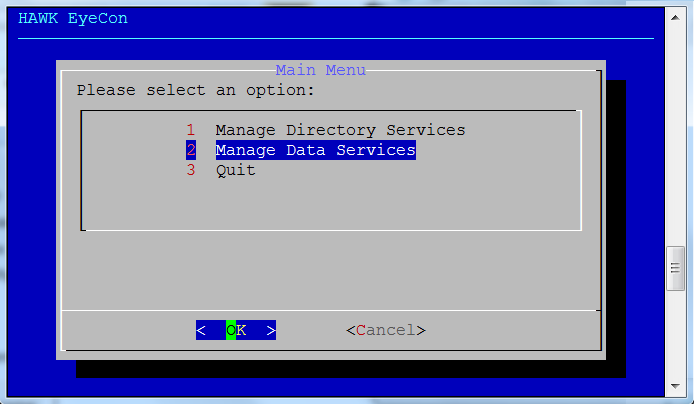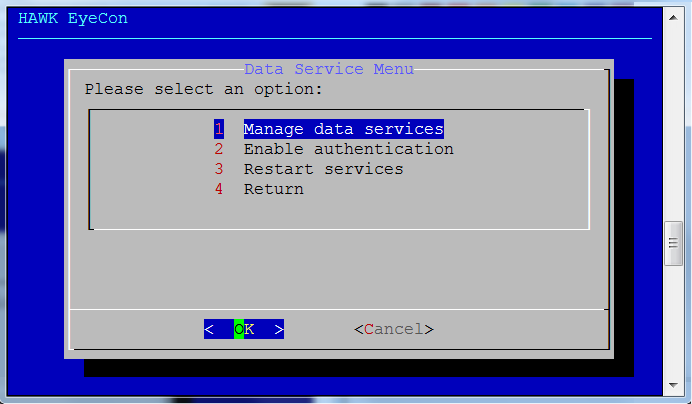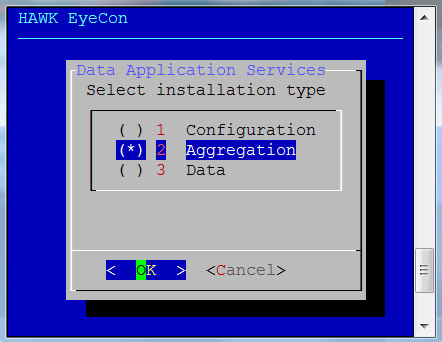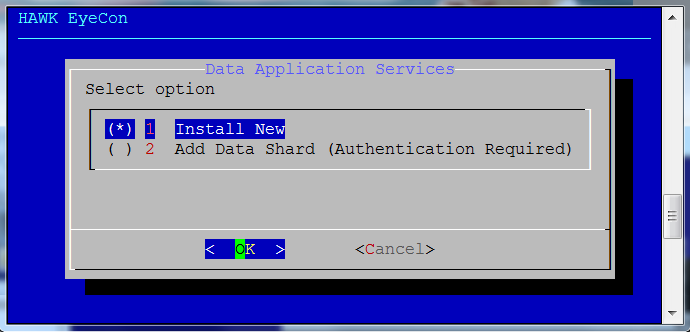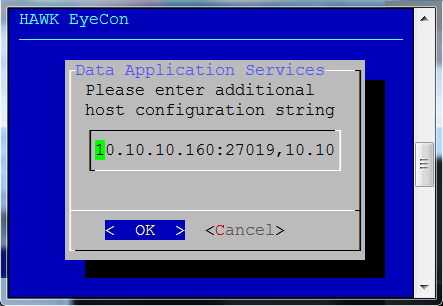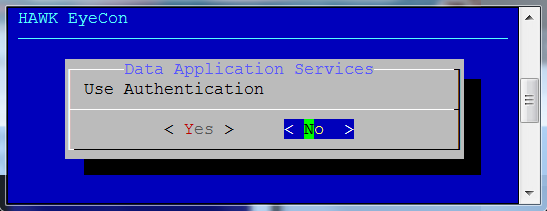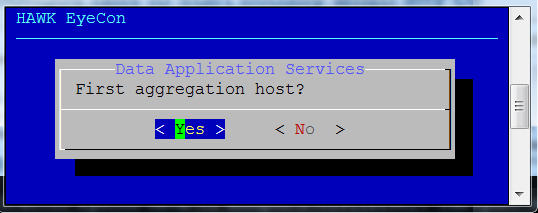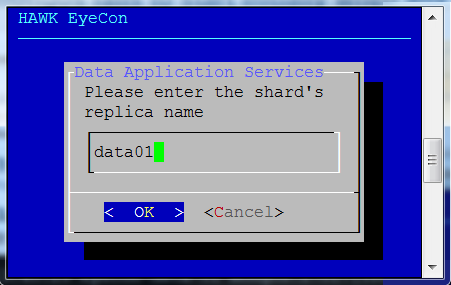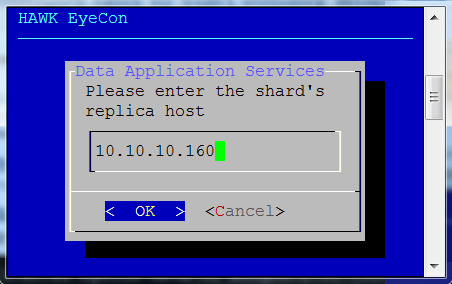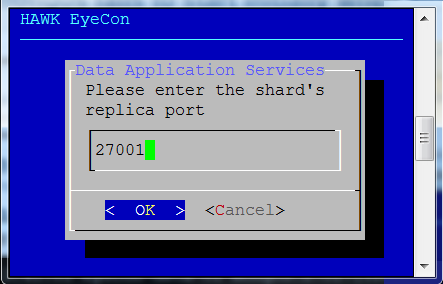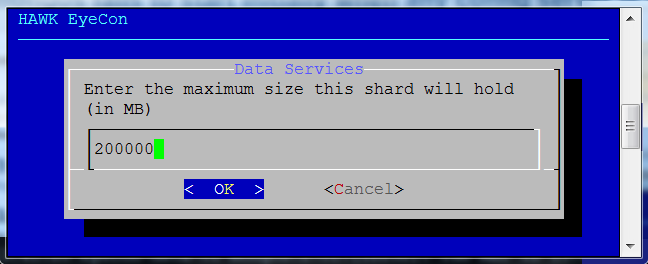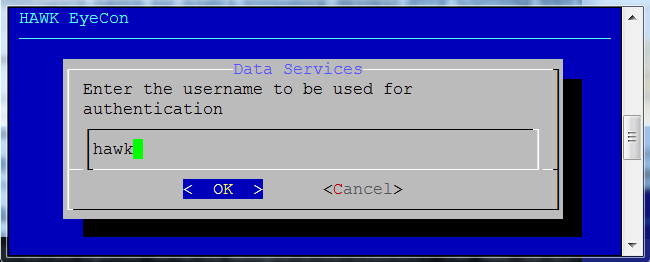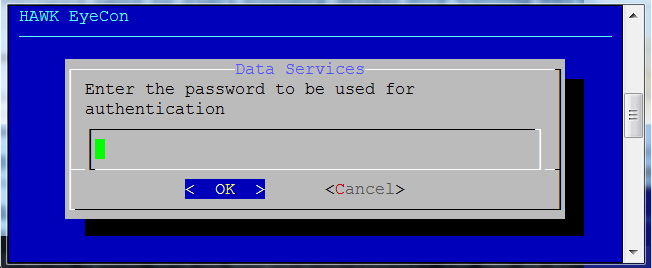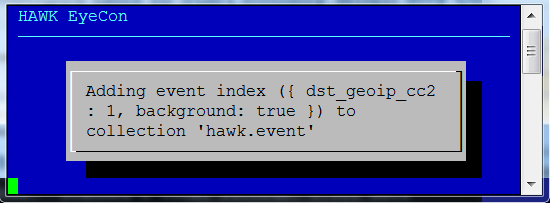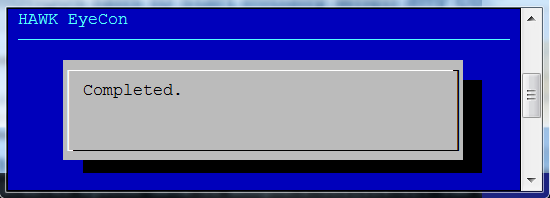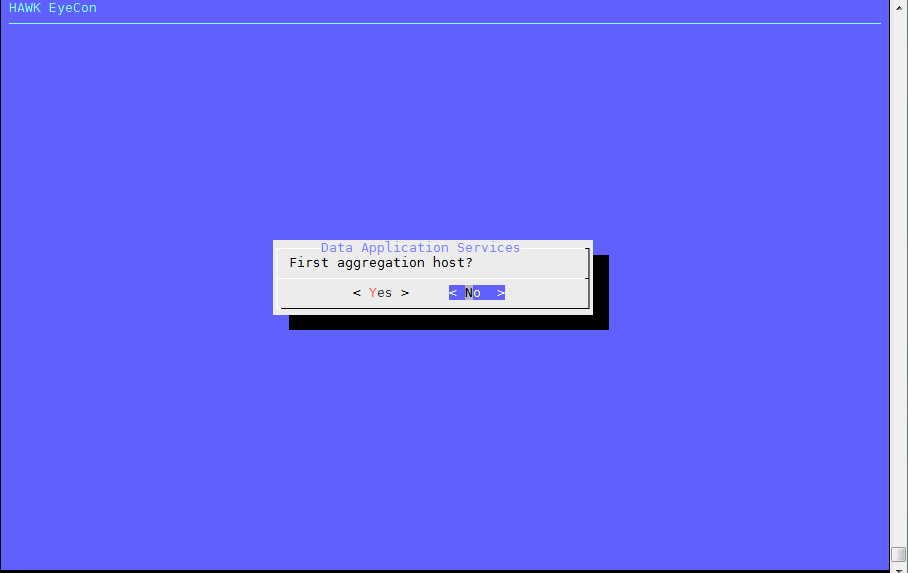2.3. Data Aggregation Service¶
The next step is to install, configure, and deploy the Data Aggregation Services. There are several recommendations for setting up the Data Aggregation Services.
The recommendations are as follows:
Begin with three services.
Assigned and leverage a DNS entry.
Geographically separate locations.
The requirement is to deploy an odd number of services.
2.3.1. Deploying the Primary Data Aggregation Service¶
Once the Shard has been defined and deployed, the primary Data Aggregation service can be defined and deployed. The following steps are performed to deploy the primary Data Aggregation services:
The first step is to enter the following commands:
user@host:# yum install hawk-shard
user@host:# cd /usr/local/hawk/data/hawk-shard && ./hawk-shard-config
Select option 2 for Manage Data Services.
Select option 1 for Manage Data Services.
Select option 2 for Aggregation.
Select option 1 for Install New Aggregation.
Enter the list of configuration services, which includes full hostname and port. The services are separated by a comma “,”
For the first installation of an aggregation service, running authentication is not required. However, once it has been installed, and authentication enabled, additional aggregation services can be enabled using authentication.
If Authentication was not selected, generally it’s because an install is being defined. Select “Yes” if this is the first Aggregation host to initialize the default values for the eyeCon Data Grid.
The next step is to enter the primary data shard’s replica name of the first primary shard.
Enter the primary data shard’s replica hostname or IP address.
Enter the primary data shard’s replica port number.
Enter the primary data shard’s maximum storage size in Megabytes.
Enter the default username that is to be used for the Data Grid’s Authentication protocol.
Enter the password that is to be used for the Data Grid’s Authentication protocol.
Provide the Aggregation host’s external IP address that is used for managing the default data shard.
The progress dialog is shown to indicate that the event index is being added.
When the process is completed and the Aggregation host is added, a dialog opens to show that the step is compleeted successfully.
2.3.2. Deploying an Additional Data Aggregation Service¶
An additional Data Aggregation service can be defined and deployed. The following steps are performed to deploy an additional Data Aggregation services:
The first step is to enter the following commands:
user@host:# yum install hawk-shard
user@host:# cd /usr/local/hawk/data/hawk-shard && ./hawk-shard-config
Select option 2 for Manage Data Services.
Select option 1 for Manage Data Services.
Select option 2 for Aggregation.
Select option 1 for Install New Aggregation.
Enter the list of configuration services, which includes full hostname and port. The services are separated by a comma “,”
Select “No” since this is an additional Data Aggregation Service.
Select “No” since this is an additional Data Aggregation Service.
The next step is to enter the primary data shard’s replica name of the first primary shard.
Enter the primary data shard’s replica hostname or IP address.
Enter the primary data shard’s replica port number.
Enter the primary data shard’s maximum storage size in Megabytes.
Enter the default username that is to be used for the Data Grid’s Authentication protocol.
Enter the password that is to be used for the Data Grid’s Authentication protocol.
Provide the Aggregation host’s external IP address that is used for managing the default data shard.
The progress dialog is shown to indicate that the event index is being added.
When the process is completed and the Aggregation host is added, a dialog opens to show that the step is completed successfully.