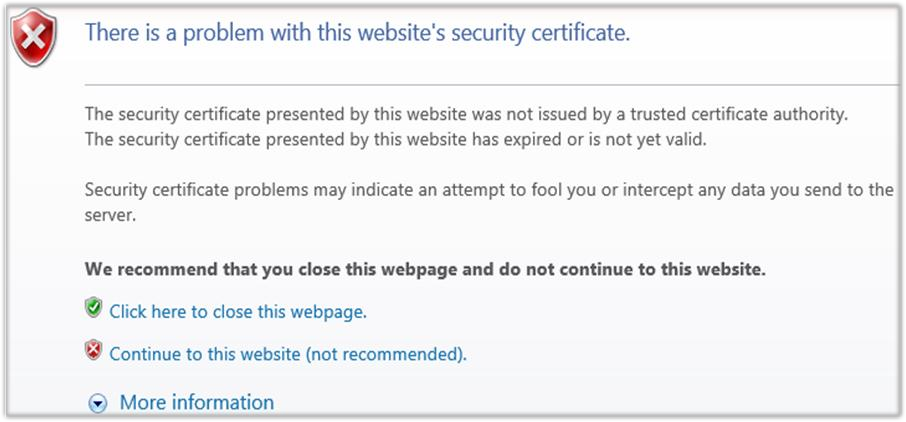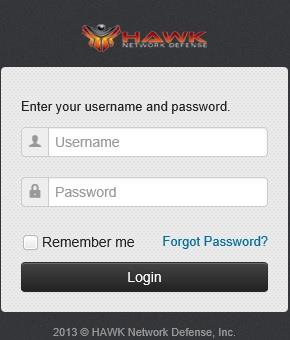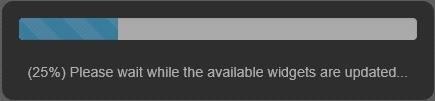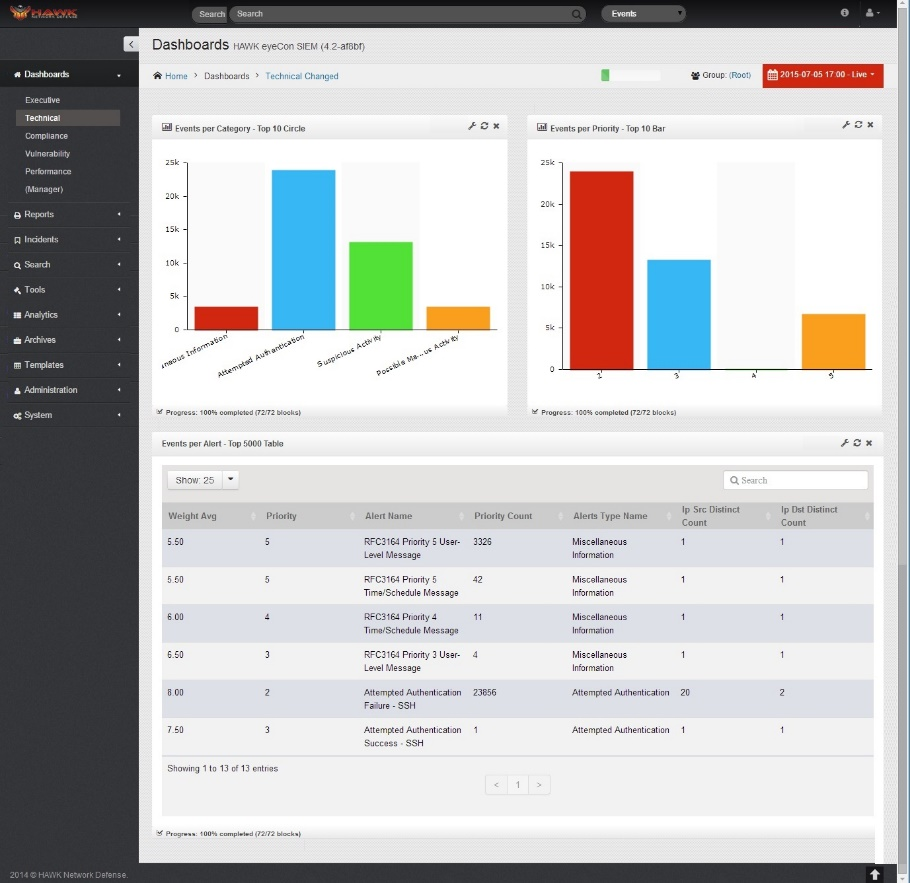1. Logging In and Getting Started¶
Note
Before accessing the website, be sure to disable pop-up blockers.
Once the website is accessed, the first step is to log in.
If you have a self signed SSL certificate you will get a warning message from your browser.
Click on: “Continue to this website (not recommended).
A Security Alert window may open, as shown, and asks “Do you want to proceed?”
Click on the ‘Yes’ button to proceed to the HAWK Dashboard.
The login window opens.
Enter the Username and Password.
Click on the Login button.
This message may display while the system is populating the Widgets for the Dashboard.
The HAWK Defense window opens with the Dashboard as shown: